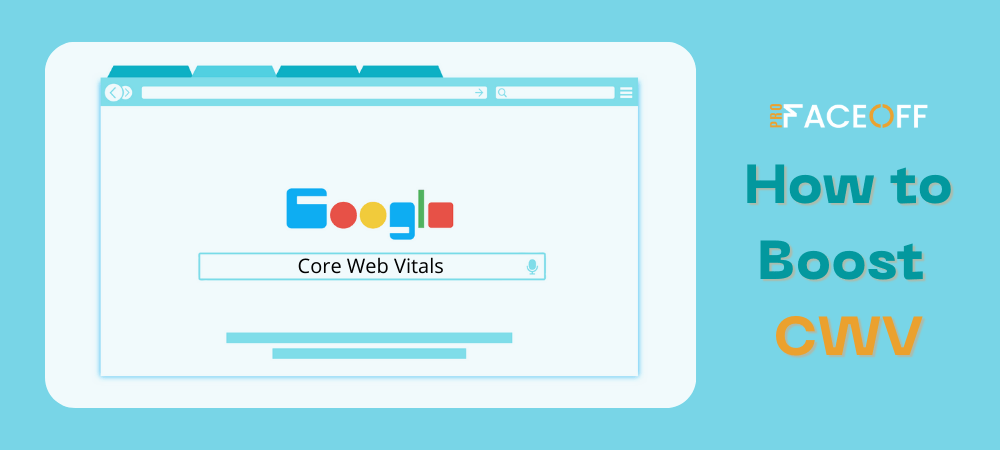Google has developed and introduced 3 Core Web Vitals to evaluate a website’s user experience.
As a WordPress website owner, you should care about Google Core Web Vitals because they give insight into your site’s performance. Understanding these factors helps you know whether your site performs well, thereby taking prompt steps to improve its quality.
This article will show you what Google Core Web Vitals are, how to test them, and how to optimize your site’s user experience based on these elements.
Let’s find out together!
- 3 Google Core Web Vitals
- The Importance of Google Core Web Vitals for SEO
- How to Check Google Core Web Vitals Score in WordPress
- How to Advance Google Core Web Vitals in WordPress
3 Google Core Web Vitals
Google Core Web Vitals are a set of metrics that tell you how users experience your web page. These metrics are made up of 3 major measurements. Each of the factors can be pieced together to assist you to troubleshoot effectively and methodically.
Largest Contentful Paint (LCP): LCP reports the loading speed of the largest image or text block in the viewport from when a user requests the URL. Simply put, it’s the time from clicking on a link to seeing the full content on-screen.
Slow loading times result in lower engagement and conversion rates. No one would want to visit a website that runs at a snail’s pace. Apparently, you need to ensure your on-site content loads fast to create an enjoyable user experience and keep people hitting your site.
First Input Delay (FID): FID measures the duration from when a user first inputs or commands a page to the moment when the browser actually responds to that interaction. First inputs include clicking a link, tapping on a button, pressing keys, etc.
Long FID times have a negative effect on bounce rates. If your website doesn’t respond quickly to users’ inputs, chances are that they will leave the site immediately. In fact, the bounce rate increases 32% when load time rises from 1 to 3 seconds. Once the load time grows from 1 to 6 seconds, the bounce rate could be even 3 times higher.
To avoid that from happening, you should reduce the waiting time to enhance interaction and usability across the site.
Cumulative Layout Shift (CLS): CLS records your website’s stability while it loads. In other words, it identifies whether links or buttons move unreasonably on your site.
This issue is one of the biggest culprits causing user frustration. For example, it will make visitors confused when they’re reading your blogs, and encounter messy layout shifts. So getting rid of these unexpected shifts can lead to an excellent user experience on your site.
The Importance of Google Core Web Vitals for SEO
The Google Core Web Vitals are critical factors for not only a positive user experience but also SEO. As of June 2021, Google started using these elements as ranking signals.
A good Google Core Web Vitals score means that you are providing a great user experience and are trusted by the search engine.
Thus, Google will consider your content valuable to its users and display your site on the Search Engine Result Pages (SERPs).
That is to say, a page that loads quickly and stably will be more likely to rank higher on Google. So you should improve your site’s user experience based on the 3 Google Core Web Vitals mentioned to appear on top of the SERPs.
Before diving into how to boost Google Core Web Vitals, why don’t check your website’s score to see where you’re right now?
How to Check Google Core Web Vitals Score in WordPress
Google Core Web Vitals are evaluated against the following boundaries:
| Good | Needs Improvement | Poor | |
| LCP | <=2.5s | <=4s | >4s |
| FID | <=100ms | <=300ms | >300ms |
| CLS | <=0.1 | <=0.25 | >0.25 |
To determine whether your WordPress site needs any changes, you can utilize Google tools such as PageSpeed Insights, Chrome UX Report, Chrome DevTools, Google Search Console, Lighthouse, and Web Vitals Extension.
In this section, we’ll go over 2 of the most common tools: PageSpeed Insights and Google Search Console. While the former helps you detect individual page issues, the latter supports diagnosing site-wide problems.
#1 Using PageSpeed Insights

Follow the guide below to discover your web page’s overall Google Core Web Vitals:
- Go to the PageSpeed Insights page.
- Simply enter your site’s URL and click Analyze.
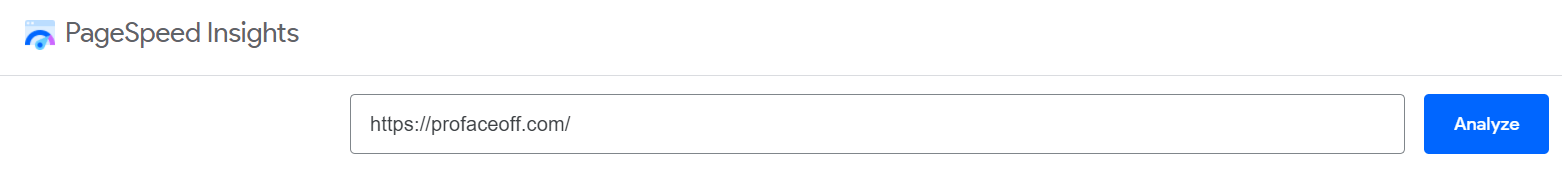
Google will show you the website’s user experience and performance. You will pass the assessment as long as the Google Core Web Vitals metrics are marked with a green ribbon.
The coolest thing about this tool is that it presents these scores in both mobile and desktop versions.
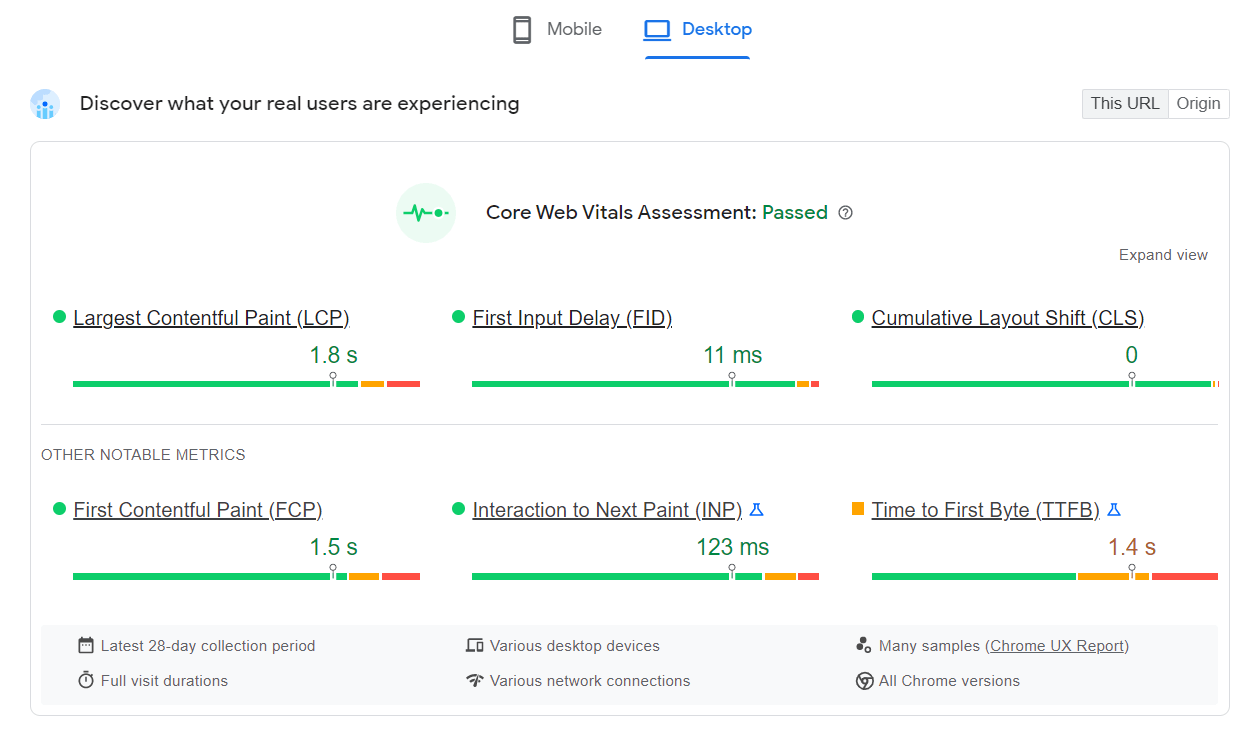
It also indicates the actual elements causing problems on your site in the Diagnostics section further down the page.
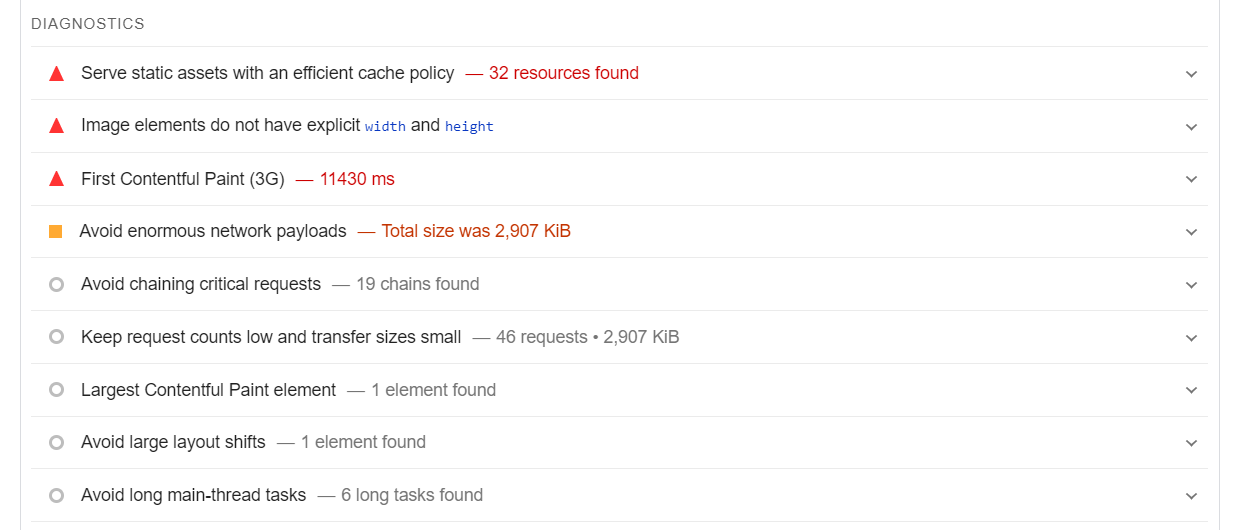
#2 Using Google Search Console

If you want to define issues with your site as a whole, you should make use of the Google Search Console. Take the following steps to see the Google Core Web Vitals report:
- Head over to the Google Search Console page.
- Enter your domain and press the Continue button.
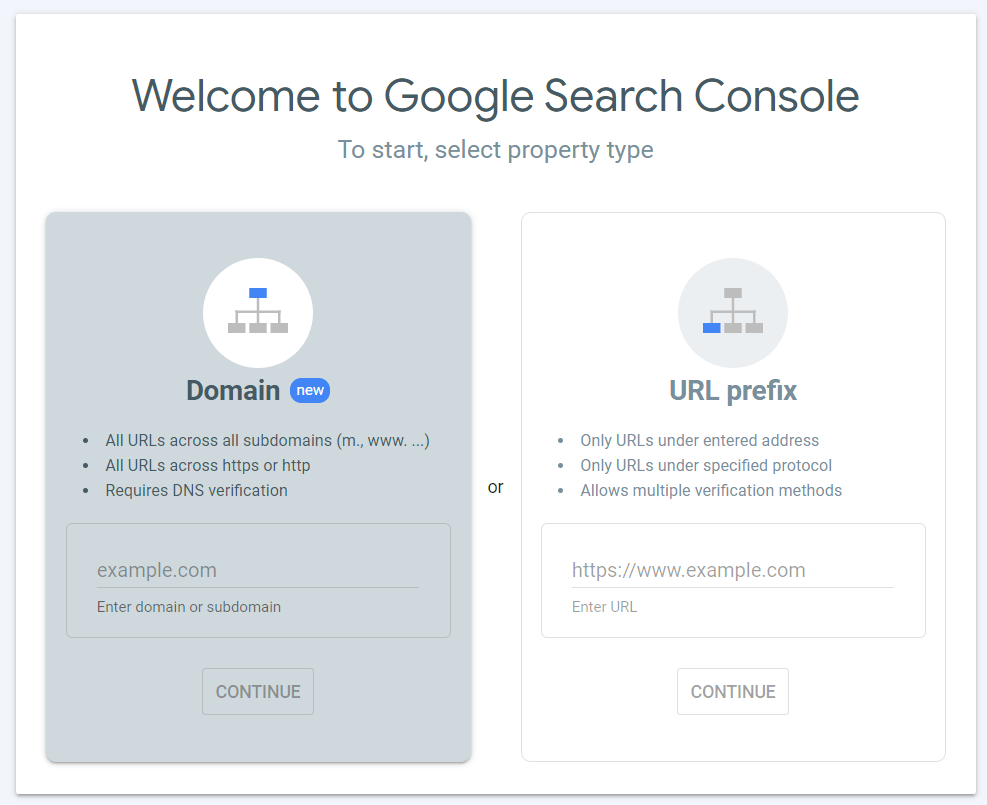
3. Click the ⬇ button to download an HTML file.
4. Upload the file you’ve downloaded to your site.
5. Click Verify to finish the verification process.
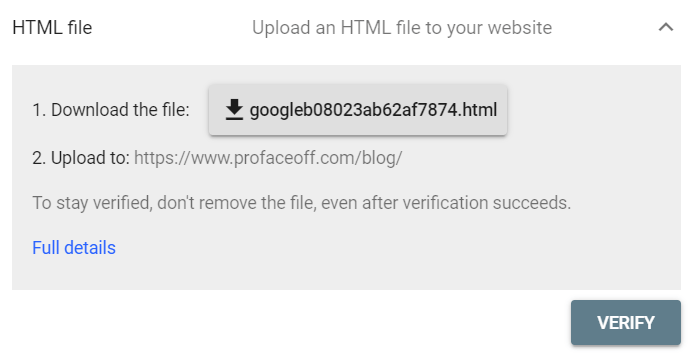
6. In the Search Console admin menu, select Core Web Vitals → Open Report. You can choose to view the report on either a mobile or desktop version.
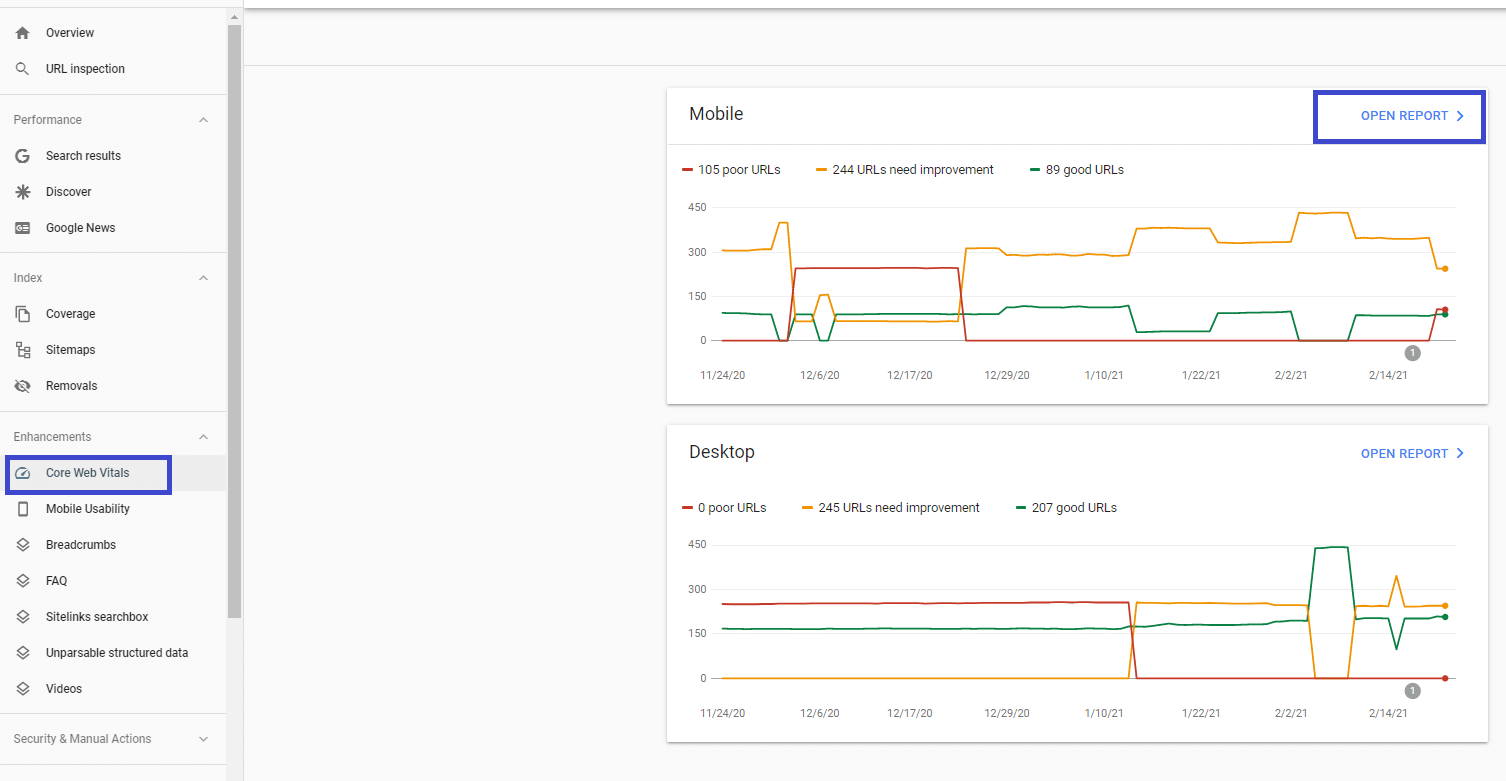
7. Once you open the report, you’ll find a Details tab that displays all Core Web Vitals problems. Click the row related to a specific issue, you’ll land on a page showing the list of URLs that need to be fixed.
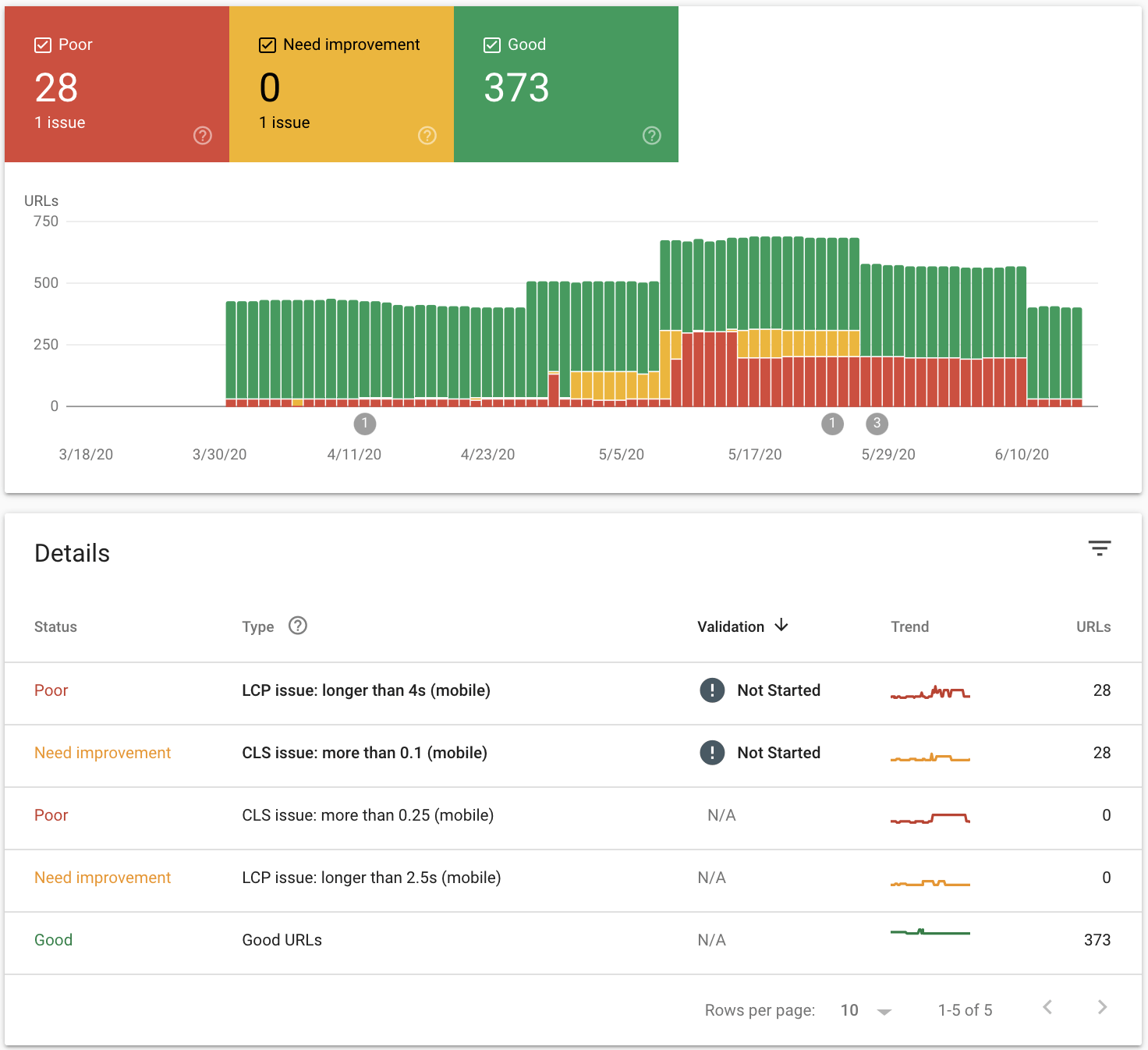
8. Fix the URLs that need improvement.
9. Navigate to the Validation column and move forward with the Validate Fix option to enable Google to recrawl your pages. Bear in mind that the validation process can take up to 2 weeks.
How to Advance Google Core Web Vitals in WordPress
If you aren’t currently meeting the standards, it’s necessary to fix all Google Core Web Vitals issues detected to leverage user experience.
The strategies are different for each metric. Here are some powerful techniques to help you achieve that.
Improve LCP
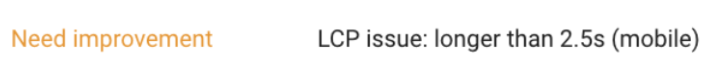
Fortunately, this issue doesn’t require much time and effort to resolve as there are now countless tools to handle it. In order to fix the LCP issue, you should:
- Optimize images and videos by employing plugins such as Smush, EWWW Image Optimizer, Imagify, Image optimization & Lazy Load by Optimole, etc.
- Get rid of render-blocking resources by applying plugins such as WP Rocket, Autoptimize, Async JavaScript, etc.
- Eliminate unused plugins and scripts.
- Utilize Content Delivery Network (CDN) such as StackPath, Sucuri, Cloudflare, Google Cloud CDN, etc.
- Shorten server response time by using fast web hosting such as Hostinger, Bluehost, WPEngine, Dreamhost, etc.
Improve FID
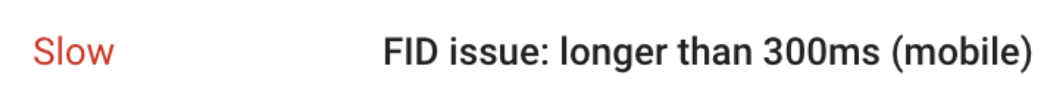
Unlike LCP, optimizing FID can be the most complicated and time-consuming task because it entirely deals with code. You may need support from professional web developers so as to solve these problems properly.
In case you can do it yourself, it’s important to:
- Break up large, heavy tasks into smaller, asynchronous tasks.
- Use Chrome DevTools to detect and delete unnecessary CSS code.
- Delay the JavaScript execution by the Flying Scripts tool and load the JavaScript files only when needed.
- Minify HTML by HTMLMinifier, CSS by CSSNano, and JavaScript by UglifyJS.
Improve CLS
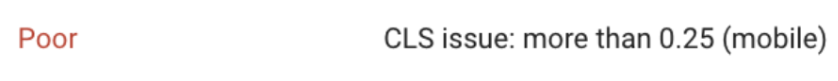
By fixing CLS, you can make sure your users don’t have to re-learn where links, images, and fields are when the page is fully loaded, or click on something by mistake. To get away from the CLS problems, try to:
- Set fixed width and height on images and videos.
- Reduce the swap effect by making the fallback and the web font look as similar as possible.
- Optimize and compress web fonts by using the NitroPack tool.
- Avoid injecting dynamic content such as ads, embeds, and iFrames above the existing content at the top of the page.
Optimize Google Core Web Vitals to Gain More Organic Traffic!
Now you understand what Google Core Web Vitals mean and how they impact your WordPress site’s performance as well as SEO campaigns. It’s high time to upgrade your scores!
Using the techniques analyzed in this article, sooner or later your site performance will be significantly improved. You can ensure your site is trusted by Google and thereby reach a higher ranking on the search results.
Don’t be too surprised if you see your organic traffic soar dramatically!
You may be interested in 6 WordPress tips to quickly increase domain authority.