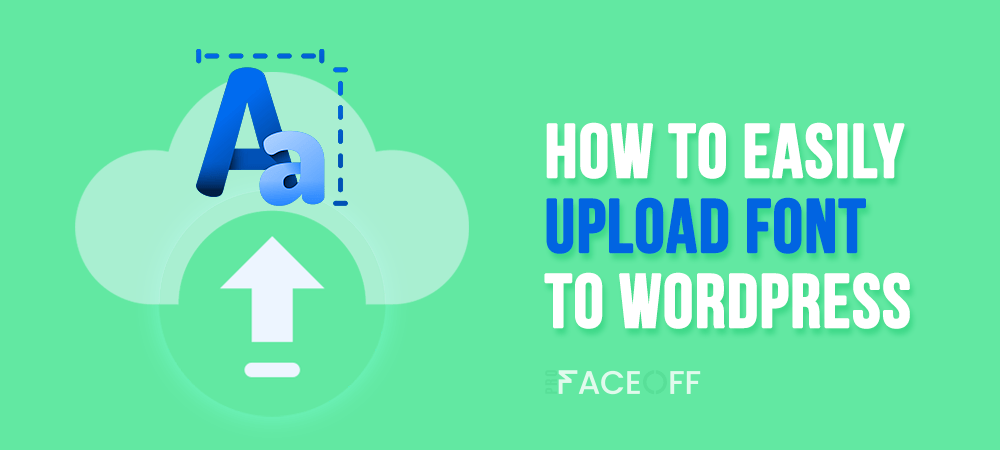Learning how to upload font to WordPress may overwhelm you. To take the burden off your shoulders, here we’ll show you a complete guide on adding any type of font, color, and other elements to your WordPress website.
The purpose of this blog post is to discuss various types of good fonts and how WordPress allows you to customize your website to add custom fonts. In the next section, we’ll discuss the implications of changing the font for your website. We’ll show you how to find the best font for your website if you’re not sure what to choose.
You’ll be able to include font on your website, on your blog, and in your website’s design after reading this article all the way through.
What You Need to Know Before Uploading a New WordPress Font
Get a Good Font for Your WordPress Site
There are many considerations to keep in mind when choosing a font for your WordPress website. You can find online fonts by searching on Google. But you have to keep in mind that not only should it look nice, you should also make sure that it is readable and can be incorporated into your website.
To decide which type of font to use on your website, first determine what website you will be selling on. The typeface you choose for your website should be specific to your business if you’re selling one for the first time.
Finding someone who sells the typeface and asking them how it can be used on a website is the next step once you have a good idea of which typeface to use. You can ask them for help finding a better typeface for your WordPress website.
Your Website’s Font – Choosing The Right One
Make sure to take into account the cultural context in which your website will be used when you choose a new font. You ought not to use a font that isn’t appropriate for your website in other parts of the world.
Plus, ensure the font is widely shared online so that people who want it can find it. Last but not least, the font isn’t too small or too large so that it causes a notice to appear in the footer of your site.
Additionally, if you are looking for free fonts you can find them on the Goolge search engine. There are many free websites that you can use, remember that these WordPress fonts are of not high quality. We recommend using Google fonts and Adobe fonts
Get the Perfect Fit for Your WordPress Site
When you add a new font to your website, it has to be a type of font that is easy to use on your website. We cannot allow any unpermitted fonts on your website.
The best way to find out is to check with the company that created the font. They will know if it is allowed or not. If it is not accepted, you have to create a new font and use the ones that are allowed on your website.
Use a Different Font for Every Type of Website
When you’re using a new font for the first time, it can be difficult to decide which font to use. That’s why we’ve put together a guide to helping you through the process of uploading a font to WordPress.
We’ll discuss different types of fonts, the meanings of each, and how to choose the right one for your website. After uploading your font, we’ll help you create a custom page for your font. This will include all the information like colors, text, and design that you need to make your website work well.
How to Upload Font to WordPress
By adding a new font to your WordPress site, you are starting from scratch. It will be necessary for you to learn how to use the different types of fonts in WordPress, which files to put in the footer, and so on.
Regardless of how familiar you are with digital marketing, it’s important to start early and be proactive in order to build a solid foundation.
The 3 following methods can be used to add fonts:
#1 Install WordPress Plugins
WordPress plugins can help you to add custom fonts to your website without any technical or coding skills. You can use the Easy Google Fonts plugin. Trusted by over 300 thousand users from pole to pole, it proves one of the most popular font plugins for WordPress sites.
The plugin offers you more than 600+ google fonts to choose from to insert to your site. You can also see the font changes on your site in real-time.
To install and get started using the plugin, you need to:
- In the plugins section of your dashboard, click to Add New under Plugins in the admin menu
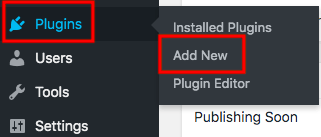
- Search for the Easy Google Fonts plugin in the keyword box
- Click Install Now and Activate
- Open ‘Settings’ > ‘Easy Google Fonts’ and choose your font
#2 Customizing Your WordPress Theme
In case you’re tech-savvy, try making custom fonts part of your website manually by customizing your theme. It requires you to upload your font to your hosting account and edit your theme’s CSS file.
- Download the desired font to your computer and compress the folder into a .zip file
- Upload the font file to the wp-content/themes/your-theme/fonts directory
- Log in to your WordPress admin dashboard and open ‘Appearance’ > ‘Theme Editor’
- Add the code below to the style.css file
@font-face { font-family: Aguafina Script-Regular; src: url(http://test-site.com/wp-content/themes/twentynineteen/fonts/AguafinaScript-Regular.ttf); font-weight: normal; }
- Hit the ‘Update File’ button and you’re done
#3 Utilize the WordPress Built-in WordPress Templates
According to experts, you can add these templates into your website header.php files by copying the code from those font libraries found in most standard themes.
Use a Particular Time Period Font
When you use a particular time period font for your website, it’s important to be able to load the font on all devices. That’s because users are drawn to the page when it has the correct size, color, and outline.
If you use a particular time period font for a website that is not correct on another, the user will not be drawn in. So, it’s important to have a font that works with all types of devices, whether that’s a small screen or a big screen.
For example, if your website is focused on businesses in the United States, you might use a company name or company location as your time period font. However, if you are targeting international users, you might choose a different location or name.
Upload Font to WordPress Made Simple
WordPress is a big market and there are many people who believe that the best way to rank in the WordPress.com web platform is to use a particular font family. Whether you’re looking for a website font or just something to add to your look and feel, learning how to use WordPress.com’s font family is a good place to start.
Still have questions about how to upload a new font to WordPress? Just drop a line in the comment section to let us know.