Despite the rapid growth of social media platforms, emails still prove the most widely used communication tool nowadays. Believe it or not, this virtual communication system has more or less changed the way companies carry on business.
Taking email marketing campaigns as a typical example. The engagement created from emails 20 times outstrip social media posts. No surprise that 81% of small to medium businesses utilize emails as their effective means of customer acquisition and retention.
Email marketing is extremely powerful. It not only works as a great way to convert leads into customers but also serves as a solid medium for increasing traffic to your sites.
However, how to strengthen it? Building and expanding your email lists come as the only solution.
To assist you in growing your email subscriptions, in this article, we’ll shed detailed light on the 7 best WordPress newsletter plugins. With their assistance, managing email newsletters, as well as tracking email analytics are no longer a tough nut to crack.
Let’s get the ball rolling!
- WordPress Newsletter Plugins vs Email Marketing Services
- #1 Mailchimp
- #2 Hubspot All-in-one Marketing
- #3 Newsletter
- #4 MailPoet
- #5 Email Subscribers & Newsletters
- #6 OptinMonster
- #7 Bloom
WordPress Newsletter Plugins vs Email Marketing Services
Email marketing is considered one of the most cost-effective marketing strategies for business. However, if we take email campaigns into serious consideration, newsletter plugins can save you a huge.
- Reduce costs
Using WordPress newsletter plugins and you’re free from paying recurring subscription bills. Plus, they don’t set any limitations on the number of subscribers.
As a matter of fact, email marketing services like Aweber costs you $19 monthly but allows you to build an email list with 500 members only.
- Provide high email volume
Installing newsletter plugins for your site enables you to collect and send as many emails as you wish. In addition to that, managing unlimited subscribers and email campaigns is just a cinch as you can view and control everything in the WordPress dashboard.
On top of that, some WordPress newsletter plugins give the green light to follow-up emails and automatic email campaign setup. By connecting with Google Analytics, you’ll be able to get detailed insight into conversion and CTR.
Normally, newsletter plugins are categorized into 3 common types. The first type helps you drive more subscribers and grow your email list. While the second one lets you draft emails inside WordPress, the last one integrates with email marketing services which come with a full set of features.
Since you’ve known the benefits of newsletter plugins, it’s time to discover the outstanding features of the 7 best WordPress newsletter plugins in this market.
#1 MailChimp

More than one thousand 5-star ratings and over 2 million active installations are enough to prove how popular MailChimp is. This WordPress newsletter plugin connects your site with its MailChimp email marketing services and grows your MailChimp list.
With the ability to allow editing newsletters through multiple methods, 2000 subscribers as well as 12,000 emails per month for free, MailChimp is endorsed by dozens of startup businesses.
Key Features:
- Create sleek and mobile-friendly signup forms for your site
- 100% control form fields
- Integrate with a wide range of favored contact form, membership, and eCommerce plugins, namely Contact Form 7, MemberPress, and WooCommerce.
- Access detailed reports and statistics (premium only)
- Send automatic notifications for every form submission (premium only)
Cons: Its customer support needs improving.
Pricing: The core plugin is free. The premium plan starts at $59 per year.
#2 HubSpot All-in-one Marketing
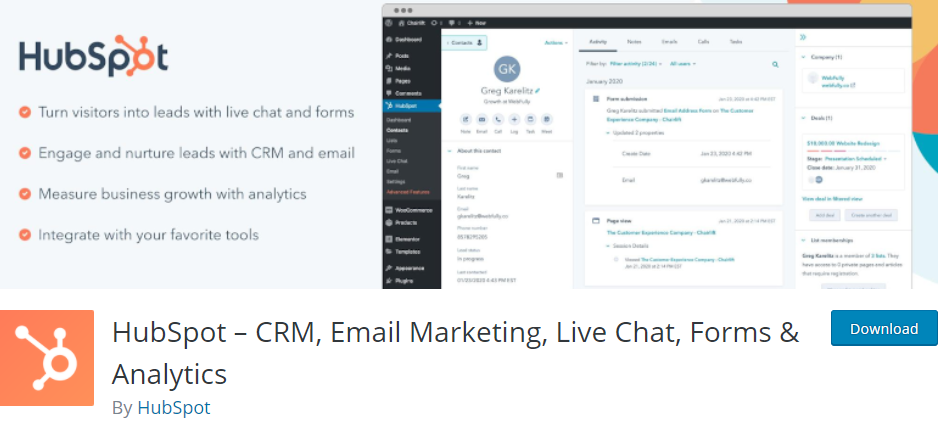
HubSpot marks its name as a power-packed WordPress newsletter plugin that significantly supports converting users into leads.
Its drag-and-drop email builder deserves a thumb up since it assists in creating a professional and responsive newsletter inside WordPress and growing your audience. What‘s more, the plugin will notify you anytime you receive new signups.
You’ll be amazed at how feature-rich this plugin is. Coming with over 20 pre-designed email templates, HubSpot also saves you a great amount of time from designing email yourself.
On top of that, HubSpot’s email marketing software enables you to personalize and tailor your messages to each subscriber. By automatically integrating with HubSpot CRM, you can view email open and click reports as well as email analytics without leaving WordPress.
Key Features:
- Build eye-pleasing emails from scratch using drag and drop page builder
- Personalize email elements including subject lines, content, and calls-to-action based on any subscriber information in their contact
- Access 20+ pre-made email templates
- Include A/B testing and email tracking which helps improve the open/click rate of each email marketing campaign
- Seamlessly compatible with 400 native integrations, including social media platforms, email marketing software, e-commerce, contact form plugins, meeting scheduling, and project management software
Cons: Slow customer support
Pricing: The plugin is free for up to 2,000 email sends per month. Its upgraded versions start at $50 with Marketing Hub Starter.
#3 Newsletter
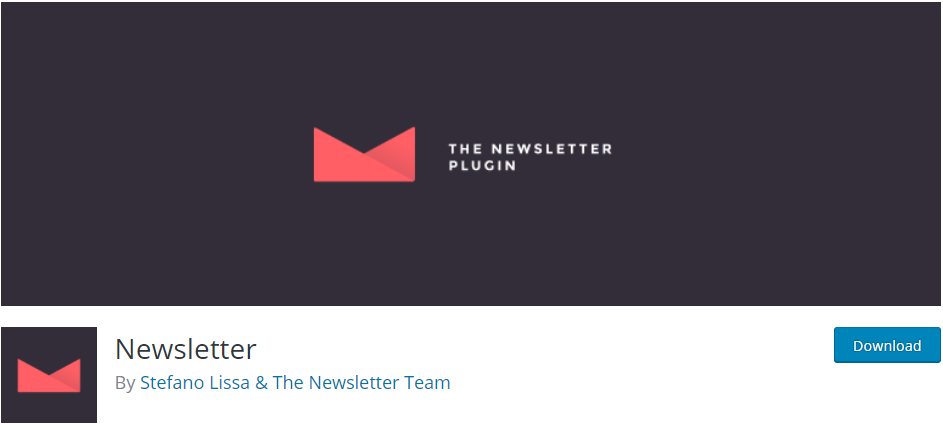
True to its name, Newsletter is a born star in increasing email subscriptions as well as racking up subscriber rates for your WordPress blog. This self-contained WordPress newsletter plugin excels in building email lists, creating, sending, and tracking emails.
Once installed the plugin, out of the box, it will be able to gather emails and send newsletters – no extra setup required. Creating a campaign with Newsletter is just a walk in the park thanks to its drag and drop composer.
Other than that, this WordPress newsletter plugin has a lot to offer in the number of subscribers and newsletters. Apart from “saying yes” to unlimited subscribers, Newsletters also let you send a limitless amount of newsletter to engage with your audience better.
Key Features:
- Own a drag and drop system
- Set no restriction on subscribers and newsletters
- Include subscription spam check with captcha, domain/IP blacklists, Akismet
- Segment your list to target different audiences with specific messaging
- Offer a status panel to modify the plugin as well as keeping an eye on your email campaign
Cons: The spam prevention seems not effective enough. You might get some spam subscribers through your signup form.
Pricing: The basic version of Newsletter is free, regardless of how many emails you send. If you want the pro extensions and priority support, it costs $65 annually.
#4 MailPoet
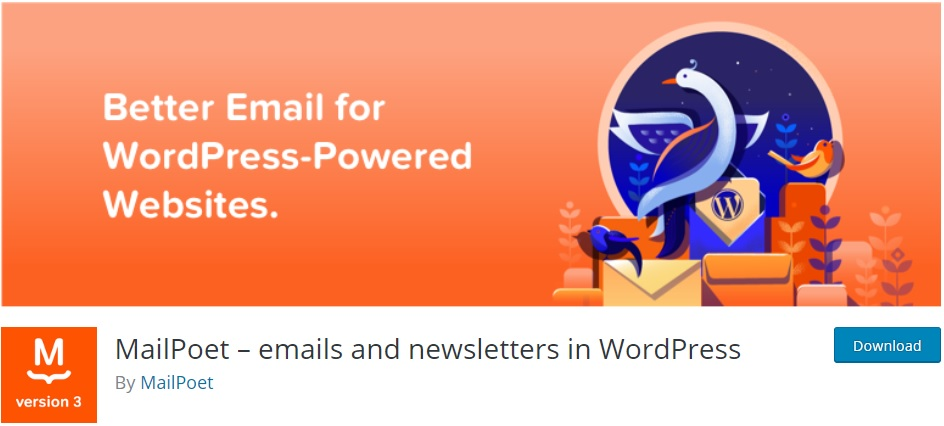
Trusted by 300,000+ WordPress sites, MailPoet emerges as a formidable competitor of Newsletter. This freemium plug-and-play WordPress newsletter plugin permits you to create, schedule, send emails and manage your list without hassle.
Don’t wanna create emails from scratch? MailPoet has dozens of already-served and responsive templates at your fingertips. Plus, you can set up automatic signup notifications and welcome emails as your tastes as well.
What sets MailPoet apart from other competitors is it works perfectly with WooCommerce stores. You’re able to easily insert a signup form into your WooCommerce checkout page to collect emails and encourage repeat purchases.
Key Features:
- Have an easy setup
- Allow managing your subscriber list and newsletter emails within WordPress
- Offer various starter templates
- Create and embed a subscription form wherever you like on your site
- Comply with GDPR
Cons: The analytic tools provided by MailPoet are quite limited
Pricing: The free plan is available for up to 1,000 subscribers, making this a great option if you’re on a very tight budget.
The paid plans depend on the number of subscribers and come with a 30-day money-back guarantee.
#5 Email Subscribers & Newsletters

If you’re searching for an all-in-one solution, Email Subscribers & Newsletter is just the ticket!
This WordPress newsletter plugin proves an ideal pick for not only collecting leads, creating and delivering broadcasts but also sending automatic blog post notifications. The good news is you can manage and control all of that stuff within the WordPress admin dashboard.
What makes Email Subscriber stand out from the ground is its ability to meet the needs of bloggers, site owners, marketers, and developers.
Key Features:
- Embed a nice subscription box anywhere you like on your site
- Send out automatic or manual email newsletters based on triggers
- Notify users anytime a post is published
- Send email notifications to admin whenever having new signup
- Send post notifications based on post categories
- Schedule email sending (premium only)
- Shield your lists from bot attack (premium only)
- Track email opens and clicks (premium only)
Cons: The only downside of this plugin is poor customer support.
Pricing: Besides the free version, there’s a premium tier starting at $9 per month.
#6 OptinMonster
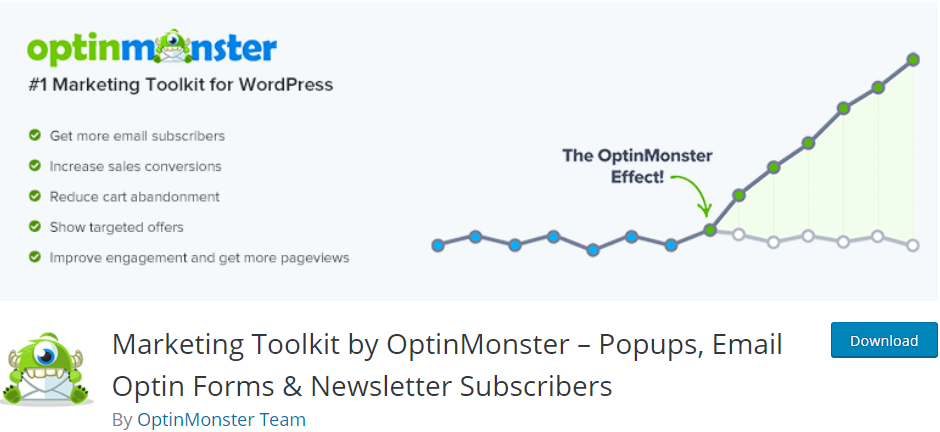
With over 1 million active installations, OptinMonster has confirmed its immense popularity in this field. This power-packed WordPress newsletter plugin offers a wide range of services, from popups, email opt-in forms to newsletter subscriptions.
The plugin allows you to build personalized email opt-in forms, which helps growing your email list and converting abandoning visitors to leads and customers.
Along with that, you’re able to customize the look and the feel of your opt-in popups with a drag-and-drop popup maker. This not only lets you create highly converting forms but also ensures user flow.
Key Features:
- Integrate with diverse email marketing services such as Constant Contact, Sendinblue, and MailPoet.
- Offer Exit-intent popup, A/B testing, and pre-built email/popup templates
- Include advanced page targeting
- Show unique custom popup based on user engagement, geolocation, and past behaviors on your sites
Cons:
You’ll need to join a third-party service, such as Constant Contact, MailChimp, for the actual mailing list software.
Pricing: $9/month (billed annually)
#7 Bloom
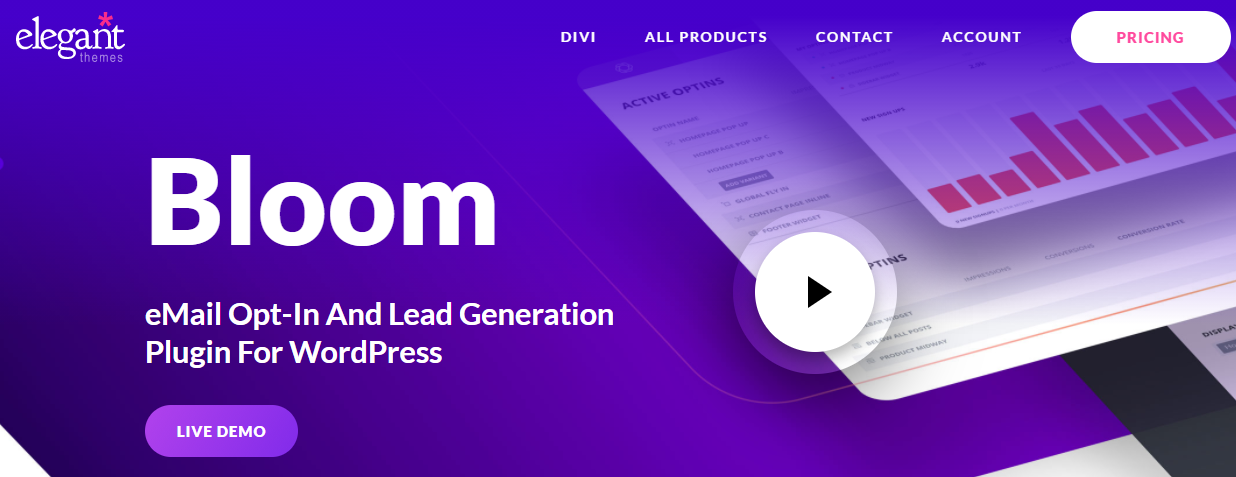
Bloom is a premium WordPress newsletter plugin that enables you to create beautifully designed email newsletters. Developed with aesthetics in mind, Bloom impresses users with hundreds of elegant templates. Along with that, extensive design settings are also built in to completely customize templates per your needs.
Bloom supports 6 various popup form types: fly-ins, pop-ups, widget area, in-line with content, below content, and content lockers. With each type, you can decide specific triggers and delay times.
On top of that, the plugin also integrates with 19 different email marketing integrations, in which some hotshots are HubSpot, MailChimp, AWeber, etc.
Key Features:
- Target or exclude certain pages and posts
- Display unique forms with unique offers according to user interaction and locations.
- Hone in on the audience by offering a full set of triggers, i.e time delay, bottom of posts, after scrolling, commenting, or purchasing.
- Stay readable, accessible, and fully responsive on all devices
Cons: Bloom doesn’t come with any free plan.
Pricing: Rather than being sold separately, this WordPress newsletter plugin is only obtainable as part of the Elegant Themes membership, which costs $89 to join for one year of access, or $249 for lifetime access to all existing and future Elegant Themes products.
Ready to Rock Your Email Lists with WordPress Newsletter Plugins?
Using newsletter plugins on your WordPress sites saves you a great amount from monthly subscriptions. Plus, you’re able to drive as many subscribers as you wish.
Choosing the right WordPress newsletter plugin can be a tough row to hoe. Not only does it allow you to handle subscription form building, email creation, but you can also control list management and analytics tracking.
We’ve walked you through the 7 best WordPress newsletter plugins for 2021. Hope you find your up-to-scratch newsletter plugin after checking out this post.
Do we miss out on your favorite WordPress newsletter plugins? Let us know by leaving a comment on the section below!