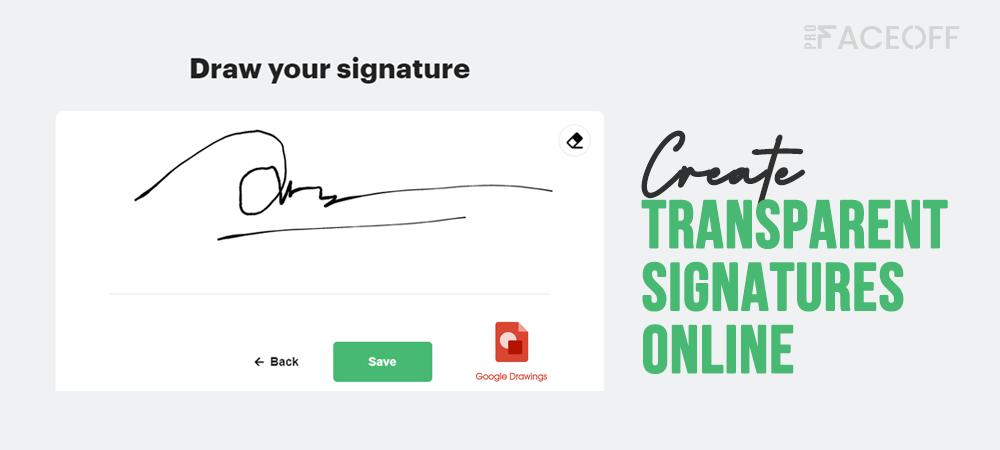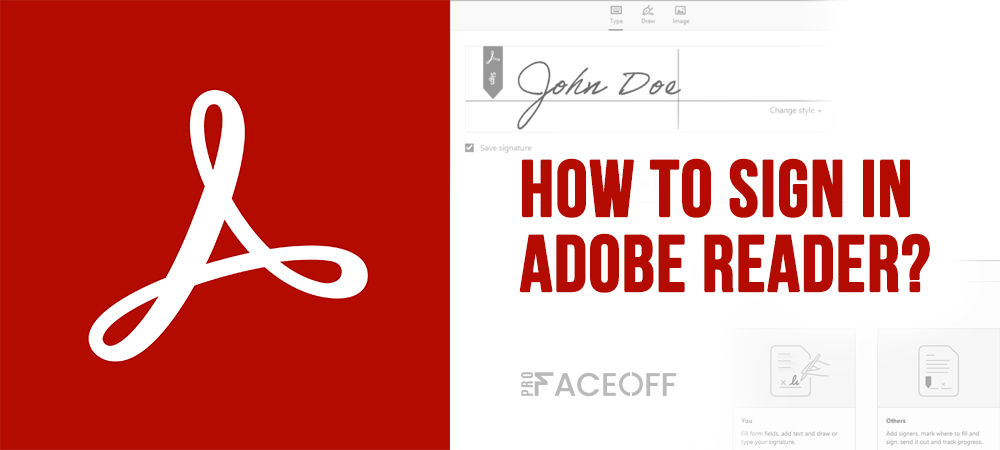These days, it’s crucial to create transparent signatures online, especially if you want to sign a document digitally. When you sign on PDF documents, a transparent signature comes in handy to avoid clashing and competing with files’ backgrounds. This looks professional in building a brand identity across online contracts. But do you know which free…